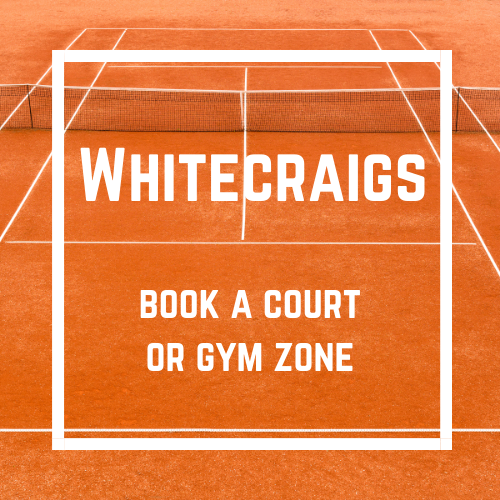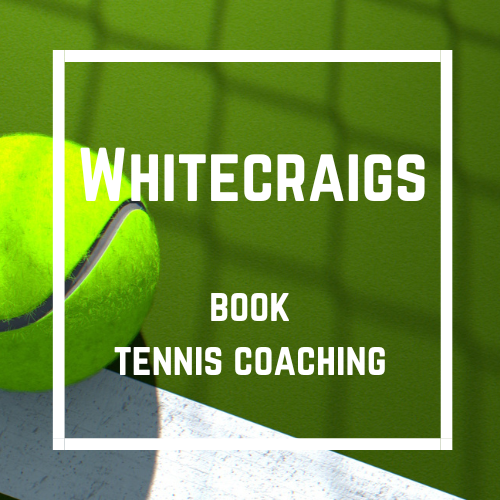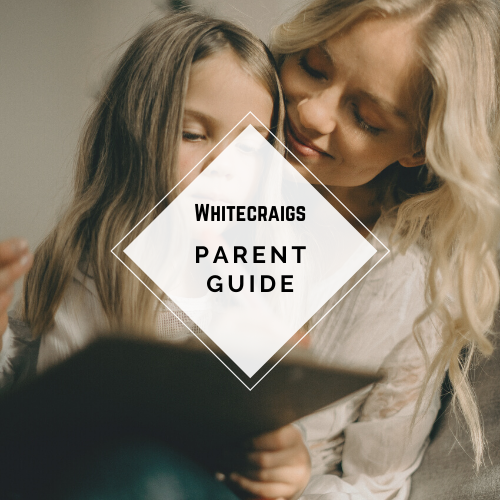Booking A Court / Gym Zone
What is CLUBSPARK?
Clubspark is a sports management software that is used by governing bodies and sporting venues to manage membership, coaching and bookings.
Our COURT and GYM zone booking system is called CLUBSPARK.
Most of our members are now registered with Clubspark, which occurred when renewing your membership for 2020/21.
Clubspark is currently set up for tennis court, squash court and gym zone bookings.
How do I access CLUBSPARK?
The system is accessed via an internet browser such as Google, Safari, Bing etc. OR via the CLUBSPARK APP. It can only be accessed by members and parents of junior members. The 'Book A Court' box above links to our clubspark system.
Clubspark is a sports management software that is used by governing bodies and sporting venues to manage membership, coaching and bookings.
Our COURT and GYM zone booking system is called CLUBSPARK.
Most of our members are now registered with Clubspark, which occurred when renewing your membership for 2020/21.
Clubspark is currently set up for tennis court, squash court and gym zone bookings.
How do I access CLUBSPARK?
The system is accessed via an internet browser such as Google, Safari, Bing etc. OR via the CLUBSPARK APP. It can only be accessed by members and parents of junior members. The 'Book A Court' box above links to our clubspark system.
Booking a Court or Gym Zone:
It is important for members to remember that when booking a court for tennis or squash, players must ADD PARTICIPANTS to the court booking.
1. Click the link above to book a court or gym zone or booker through the Clubspark Booker App.
2. Log in with your clubspark registration email and password.
3. Select the date and time of your booking. (Scroll to the right to see Squash courts and Gym Zones)
4. Tennis & Squash court bookings: ADD YOUR PARTICIPANTS to your court bookings.
5. Read the current rules for your sport. Links are found above.
2. Log in with your clubspark registration email and password.
3. Select the date and time of your booking. (Scroll to the right to see Squash courts and Gym Zones)
4. Tennis & Squash court bookings: ADD YOUR PARTICIPANTS to your court bookings.
5. Read the current rules for your sport. Links are found above.
BOOKER APP for iPhone and Android devices.
Once you have registered you will have access to the court booking system and registered members can book courts and gym zones on a mobile or tablet device using the Clubspark Booker App (links below).
- If using the APP, members must be logged in to their Clubspark account to book a court.
Club Address:
Whitecraigs Lawn Tennis and Sports Club, 22 Roddinghead Road, Giffnock, G46 6TN.
Tel: 0141 639 1478 Email: admin@whitecraigstennis.com
Privacy Policy
TM 2023